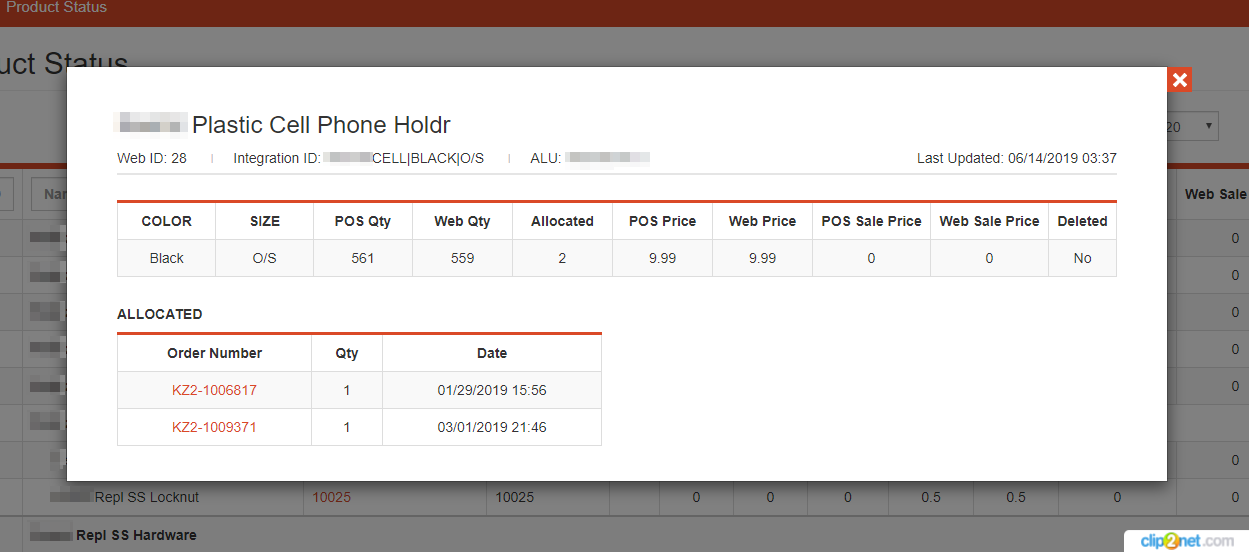This section allows you to find out information on any product in our system.
To get into this section you need to go to Products-> Product Status.
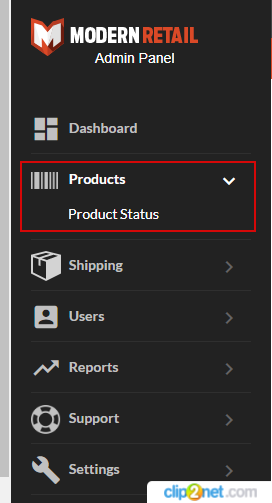
The section is a grid with the ability to filter and search by name or product SKU. The grid includes the following information:
- Name, size, styles and other options of products
- Qty in POS system and on your website
- Price in POS system and on your website
- Sale prices in POS system and on your website
- If the product is removed from the site or not
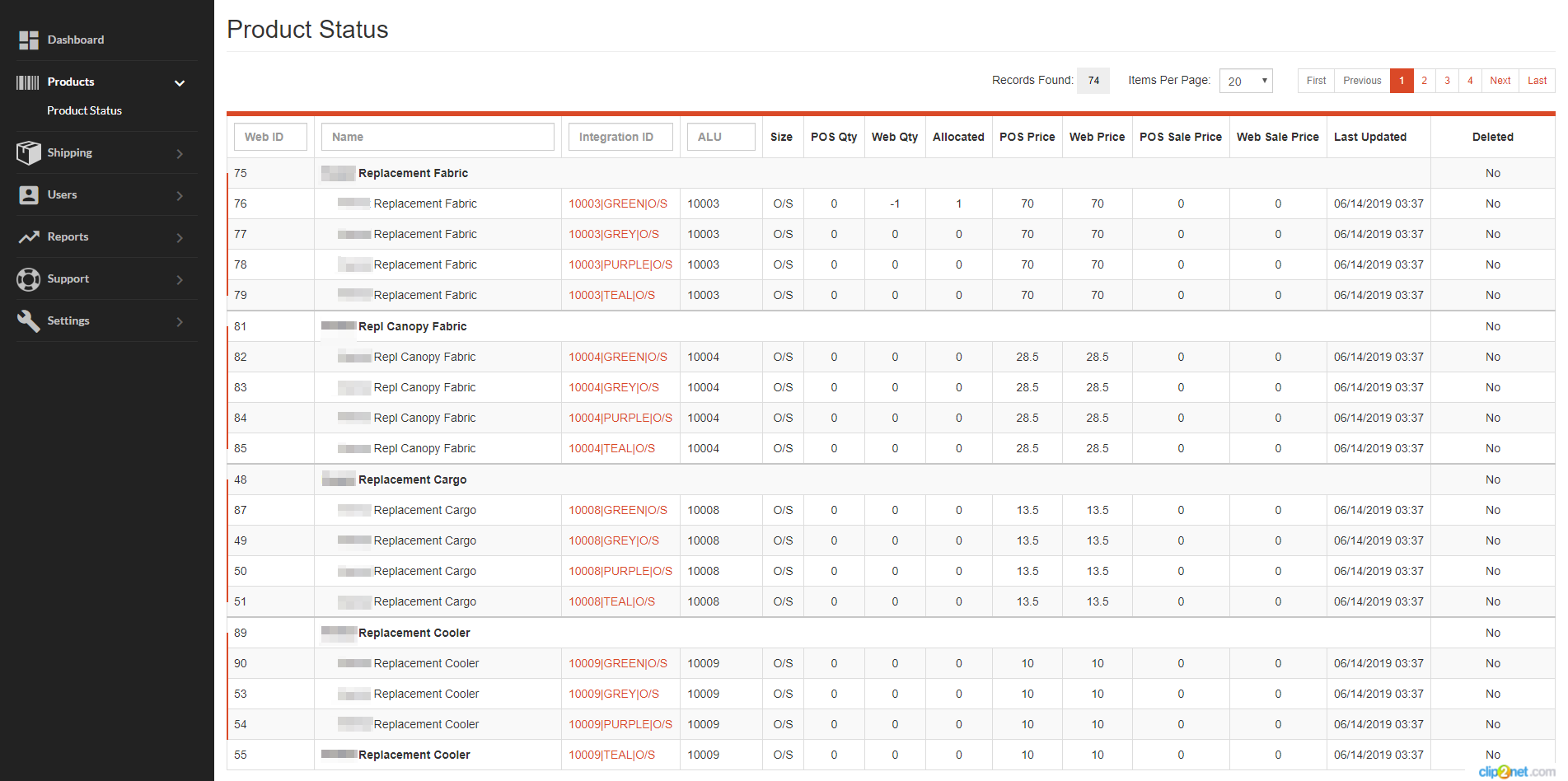
Products in the grid are grouped.
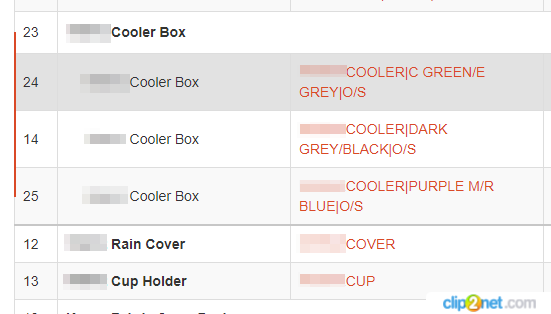
Some lines in the grid are highlighted in yellow, which means that the information in the WEB does not correspond to that in the POS system.
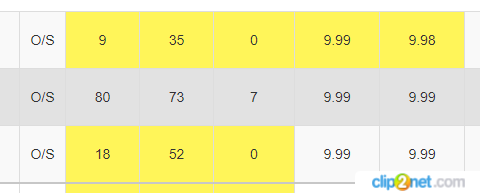
Also it will be possible to restore the products on the site (resetting deleted) after deletion for some reason.

Clicking on the product opens a modal window with detailed information on the product including a list of orders that have allocated qty.